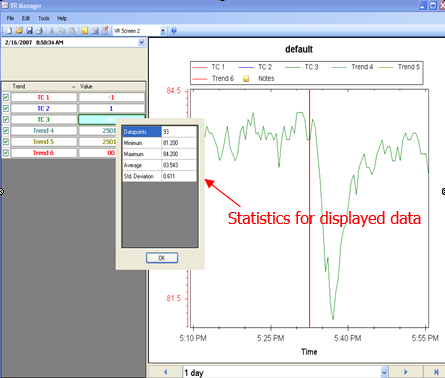VR Manager – Data Point Statistics
Data points for a given display and trend are displayed in detail on the VR Manager screen. Click on a TC’s “Value” cell to display the statistics. The data set that is displayed is based on the location of the red cursor. For additional information about a data point, click on the trend value to see the statistics of the data currently on the screen. The system will display the number of data points, minimum value, maximum value, average and standard deviation.